Work Directly in Browser - No downloads required, access your presentations from anywhere
Cloud Sync & Collaboration - Real-time editing with team members across all devices
Professional Templates - Wide selection of business and creative designs ready to use
SLIDES
EDITOR
Access WPS PowerPoint online for flexible editing — work on your slides directly in the browser with cloud sync and template support. Collaborate in real-time with team members across different devices.
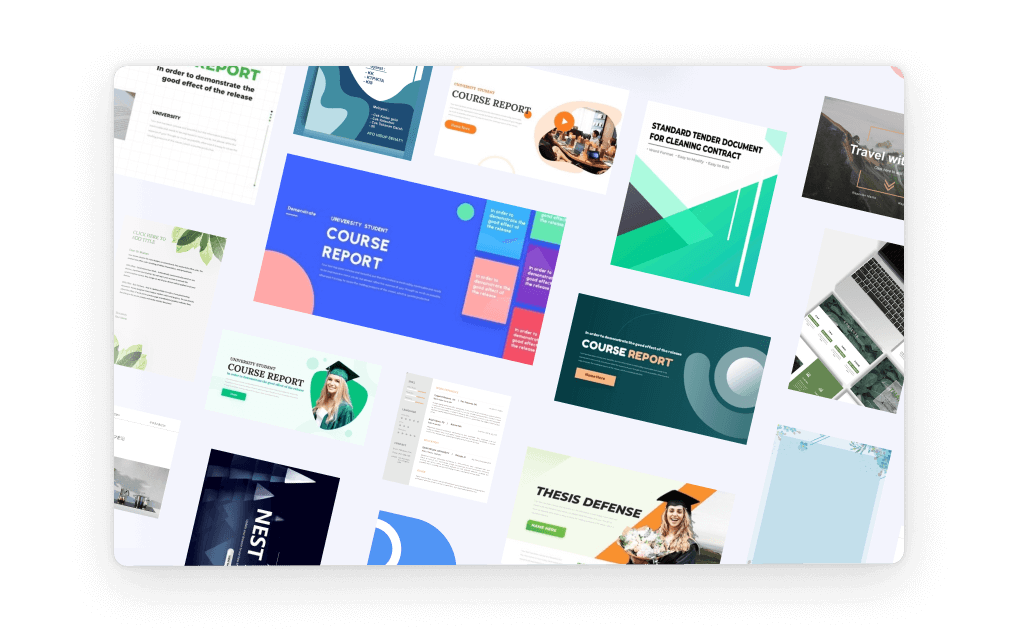
Choose from a wide selection of free refined templates designed for business, education, and creative needs. Apply templates with one click to instantly supercharge slide appearance. Save time and stay professional with WPS's built-in design resources.
Work across devices with automatic cloud synchronization using WPS Cloud Drive. Switch from desktop to browser seamlessly without losing any progress. Access your slides anytime, anywhere, with full version control and file safety.
Seamless switching between desktop and browser
Complete file safety and version history
Access your presentations from any location
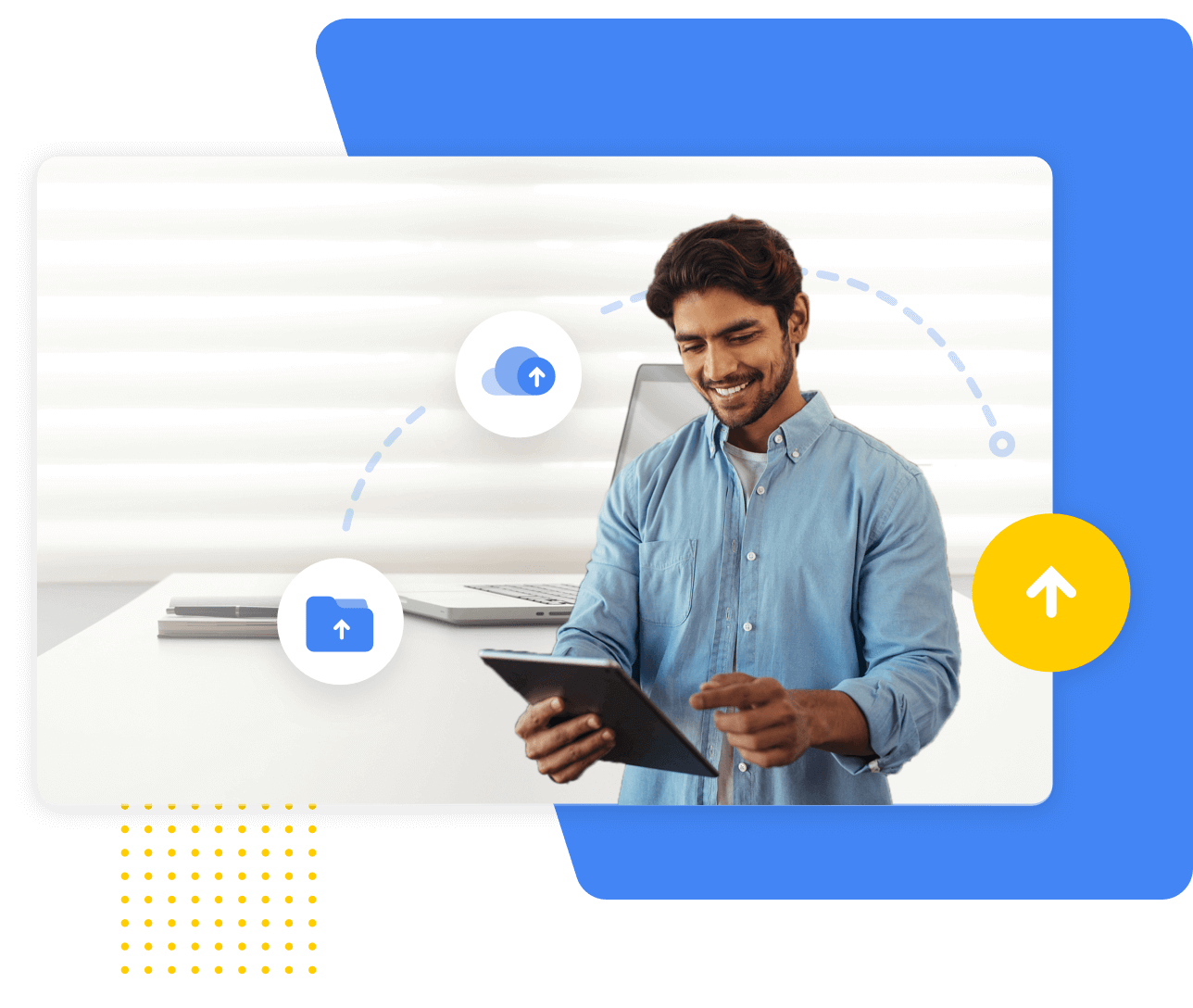
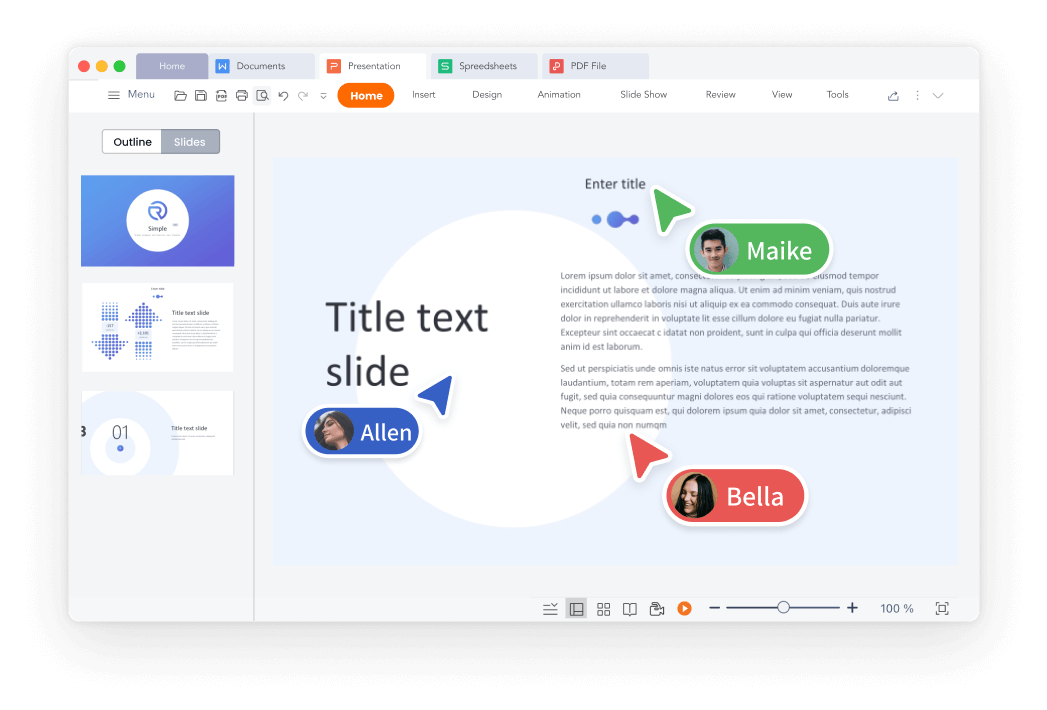
Invite others to co-edit slides and leave comments in real time. Improve workflow efficiency by working on the same file with your team. Track changes and updates instantly—everyone stays aligned.
Want to boost interaction? Just type your text, generate a QR code, and let your audience raise their hands—and their phones. Create professional QR codes for business cards in seconds.
WPS online keeps essential slide-editing tools while removing heavy dependencies. Design slides, adjust layouts, add animations, and use templates—all from your browser without installing software.
Unleash more powerful slide tools. Switch to the WPS Office App to unlock enhanced features: audio recording, advanced animation effects, slide show recording, and WPS AI assistance.
Open or create a PPT in WPS online Web Page. Access the browser-based editor without any downloads or installations required.
On the Web page, add, remove, or edit PPT as needed. Use templates, add animations, and collaborate with team members. Don't forget to save your modified PPT to the cloud.
Save the file to the WPS Cloud, export and download it locally, or send it directly to others. Share your presentation easily across all platforms.
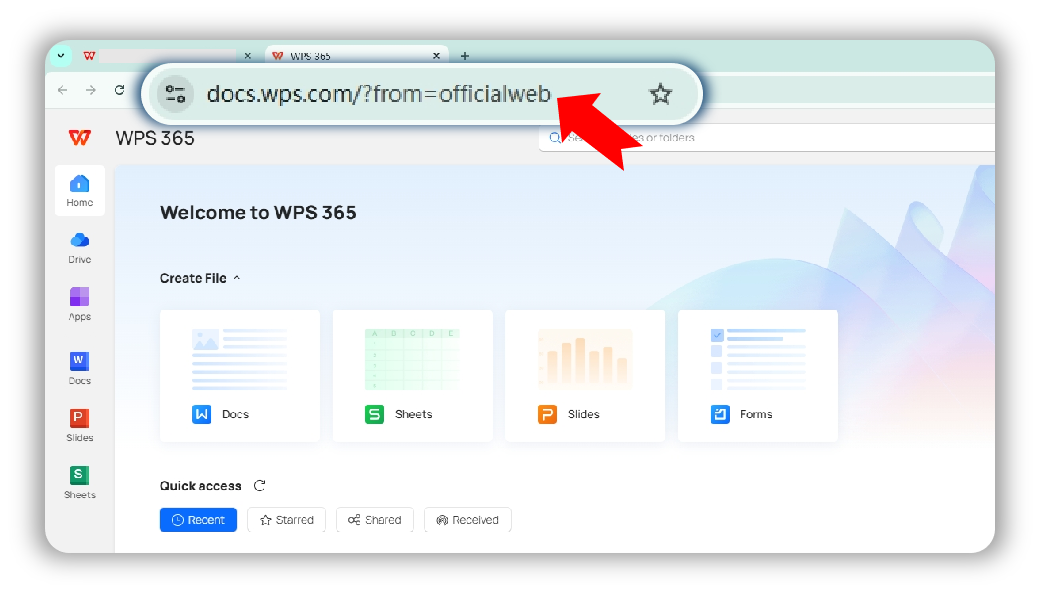
WPS Office offers a comprehensive suite of PDF tools and office applications alongside the AI Photo Enhancer. From PDF editing to document creation, get everything you need in one powerful platform.
Find answers to frequently asked questions and explore trending topics about WPS PowerPoint Online.
Complete guide to using WPS PowerPoint Online as the best free alternative to Microsoft PowerPoint for creating professional presentations.
Learn 5 key features every new user should master when getting started with WPS Presentation for creating professional slides.
Learn how to share PowerPoint presentations online using WPS Office for seamless collaboration and distribution across teams.
Download WPS Office to create attractive PowerPoint presentations with advanced features, templates, and professional design tools.
Access WPS PowerPoint online for flexible editing — work on your slides directly in the browser with cloud sync, template support, and real-time collaboration.
No downloads required
Work with teams instantly
Access from anywhere
Works on all modern browsers: